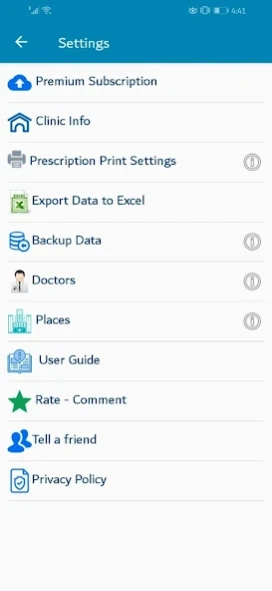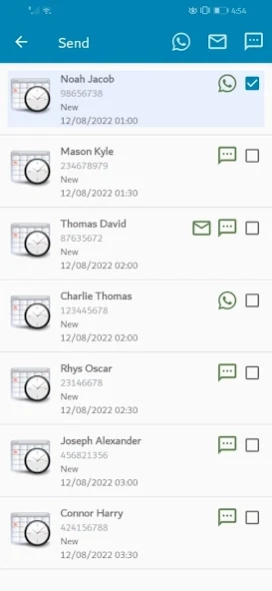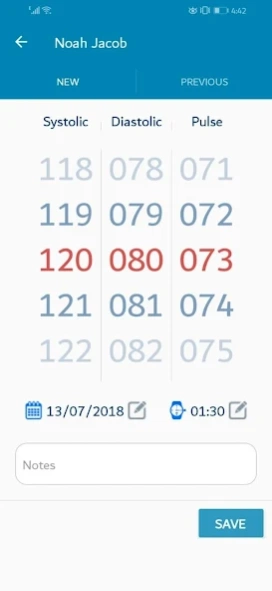Medical Records 1.11.1.52
Free Version
Publisher Description
Medical Records - EHR, EMR, health record, Patient history. Doctors private practice management
You can use this Android Medical Records App to easily save anamnesis, patient records, patient history, health information. Through your mobile or your pc
Features:
* According to your needs, choose to store your medical data either in your device memory or on a secure cloud storage where data sync is enabled.
* Supports multiple screens; phones, small and large size tablets
* Works on Chromebook system
* Backup your data
* Manages appointments
* Username and password authentication
* Export medical data to Excel Sheet, pdf and graphs
* Attach medical documents of any type (pdf, word ...etc) or capture it using camera or video recording.
* Most of the data are stored using the auto-complete technique.
* Stores patient’s address: latitude, longitude using maps
* The availability to launch Google Maps navigation to drive to the (patient & doctor & hospital) stored address starting from your current location
* Medical history reports
* Multiple Search Techniques:
* by name or phone number
* By visit date
* By appointment date
* Records video or image capture for medical activities, with or instead of writing text.
* Full screen image slider to browse reports which captured by the user
* Full screen video viewer to display Videos taken.
* Pick up medical document stored as Picture or video from Image gallery
* Capability of adding patient information via the device contact list; if the patient info is on the device contacts list
* Physicians can use the app in their clinics for private practice management as a clinic information system, clinic management system, Doctor Patient Medical Record, Healthcare management mobile application, Patient Medical Records to track Patient history, Electronic medical Records (EMR), Electronic Health Records (EHR).
* It could be considered as medical management, family healthcare, medical records tracker app as normal persons can use the app to store their private medical information and their family health history, thus makes it easy for your doctor to track your medical info history
Main Medical modules
* Medical visit module
* Family history module
* Allergy list module
* Vaccines list module
* Blood pressure module
* Recording systolic, diastolic, pulse
* Export blood pressure reports to either PDF or Graphs
* Send blood pressure reports to your doctor, patient
* Blood glucose (sugar) module
* Saving blood sugar value
* Export blood glucose reports to either PDF or Graphs
* Send blood sugar reports to your doctor
* Physical examination form to record symptoms and diagnoses..etc
* Lab Tests module
* Prescription (drugs) module to save medicine info
* Radiology module
* Pathology report module
* Surgeries data module
* Notes module to record any notes and to attach any document.
* Appointment module to track patient appointments
We are working to keep updating the app so as to be one of the top medical practice management software .
About Medical Records
Medical Records is a free app for Android published in the Health & Nutrition list of apps, part of Home & Hobby.
The company that develops Medical Records is MedClin. The latest version released by its developer is 1.11.1.52.
To install Medical Records on your Android device, just click the green Continue To App button above to start the installation process. The app is listed on our website since 2024-01-26 and was downloaded 10 times. We have already checked if the download link is safe, however for your own protection we recommend that you scan the downloaded app with your antivirus. Your antivirus may detect the Medical Records as malware as malware if the download link to com.cliniconline is broken.
How to install Medical Records on your Android device:
- Click on the Continue To App button on our website. This will redirect you to Google Play.
- Once the Medical Records is shown in the Google Play listing of your Android device, you can start its download and installation. Tap on the Install button located below the search bar and to the right of the app icon.
- A pop-up window with the permissions required by Medical Records will be shown. Click on Accept to continue the process.
- Medical Records will be downloaded onto your device, displaying a progress. Once the download completes, the installation will start and you'll get a notification after the installation is finished.